【Sci & Eng field】Confirm your Science Tokyo ID and Initial Password
You can confirm your Science Tokyo ID and initial password via Portal for Sci and Eng field as the following instructions.
Log in to Portal for Sci and Eng field
-
Log in by Matrix Authentication
Prepare for your IC card such as a student card, staff card, etc. and "Science Tokyo Notification Letter for IC card (東京科学大学 理工学系ICカード発行通知書)" with you.- After you read "Agreements on Science Tokyo Information and Communication Infrastructure" carefully at the top page of Portal for Sci and Eng field, click "Agree (Matrix/OTP/Soft Token Auth.)" button.
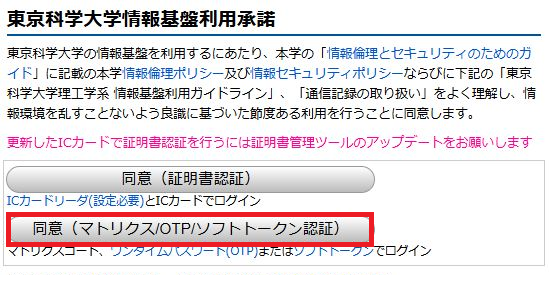
- Enter your IC card number (student/staff,etc) in the "Account" field your password※ in the "Password" field and click the "OK" button.
※ If you log in to the Portal for the first time, your initial password is printed on the Notification Letter.
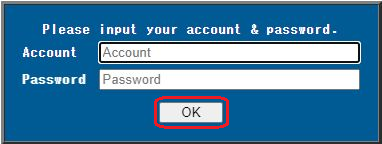
- Then the matrix code entry screen will appear. The window will prompt you to enter characters in specific positions in the table on the backside of your IC card. Enter the alphabets in the corresponding positions and click the "OK" button. This characters are not case-sensitive.
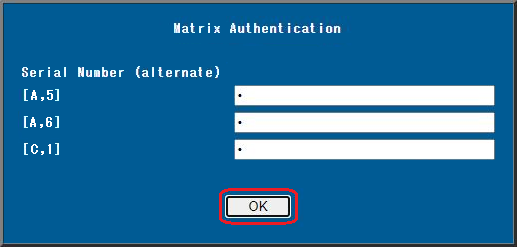
- After you read "Agreements on Science Tokyo Information and Communication Infrastructure" carefully at the top page of Portal for Sci and Eng field, click "Agree (Matrix/OTP/Soft Token Auth.)" button.
Confirm Science Tokyo ID and Initial Password
-
Check your Science Tokyo ID and Initial Password
- Click the "Science Tokyo ID and Initial Password" menu in the "DX Support Services" category.
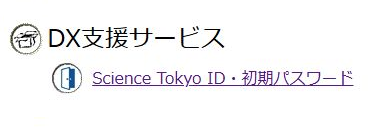
- Click the blue bottn, "I agree to the following (Display login information)".
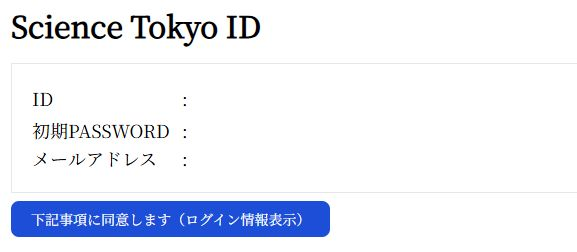
- Your Science Tokyo ID and initial password will be displayed.
※ Science Tokyo ID is requied every single time you log in to Science Tokyo Auth. System. Do not forget it and keep it by yourself.
 Currently, Science Tokyo ID is NOT issued at the same time as your emrollment or employment.
Currently, Science Tokyo ID is NOT issued at the same time as your emrollment or employment. - After you confirm your Science Tokyo ID and initial password, go back to the previous page and keep going to initial settings for Science Tokyo Auth. System.
If your enrollment or employment date is the 1st of a month, your ID will basically be issued in the second week of that month.
*Currently, Science Tokyo IDs are issued in the second and forth week every month.
*Please note that depending on your enrollment or employment date, your ID may be issued in the following month.
*You can check "Science Tokyo ID Issuance Status" in the top right corner of the Science Tokyo Portal. - Click the "Science Tokyo ID and Initial Password" menu in the "DX Support Services" category.
Updated: 14 August, 2025
